Step-By-Step Guide to Rebalancing Your Vanguard 401(k)
2 min read
Rebalancing your 401(k) is an essential part of keeping your retirement savings on track. Regular rebalancing helps maintain your desired asset allocation, which reduces risk and helps you meet your long-term financial goals. This blog post will walk you through the step-by-step process of rebalancing your Vanguard 401(k).
- Sign into your Vanguard account.
- Click on the option “Manage my money”.

- Navigate down the page to find and click on the "change how your money is invested" option. This allows for alterations to both your existing portfolio investments and your investment decisions for prospective contributions to the account.
- Choose "My Future Contributions - Change how new contributions from your paycheck are invested".
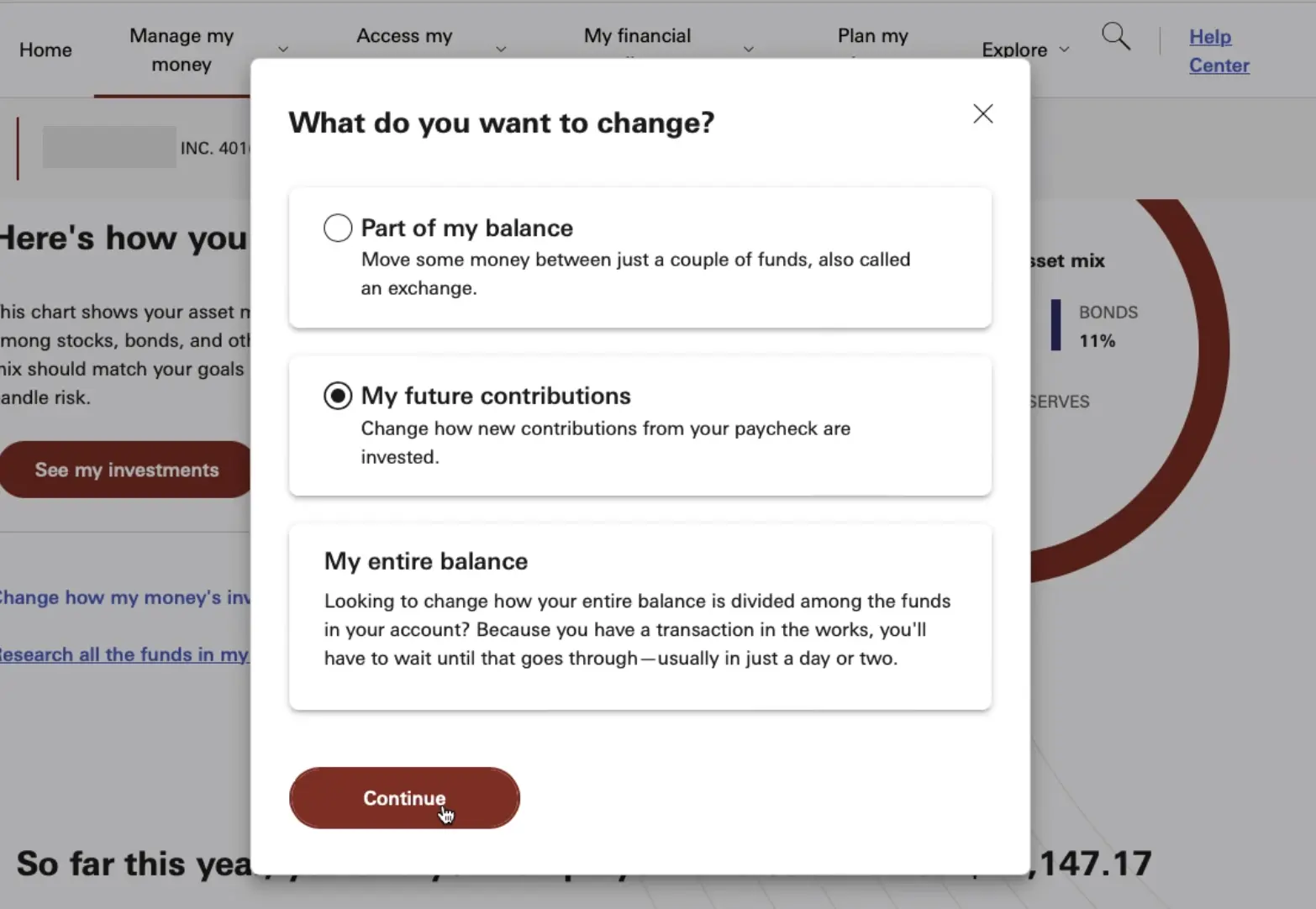
- Upon landing on the “Change Your Investments” page, you'll see the funds where your current contributions are invested. Set the new allocation percentage to 0% to fully rebalance your investments.
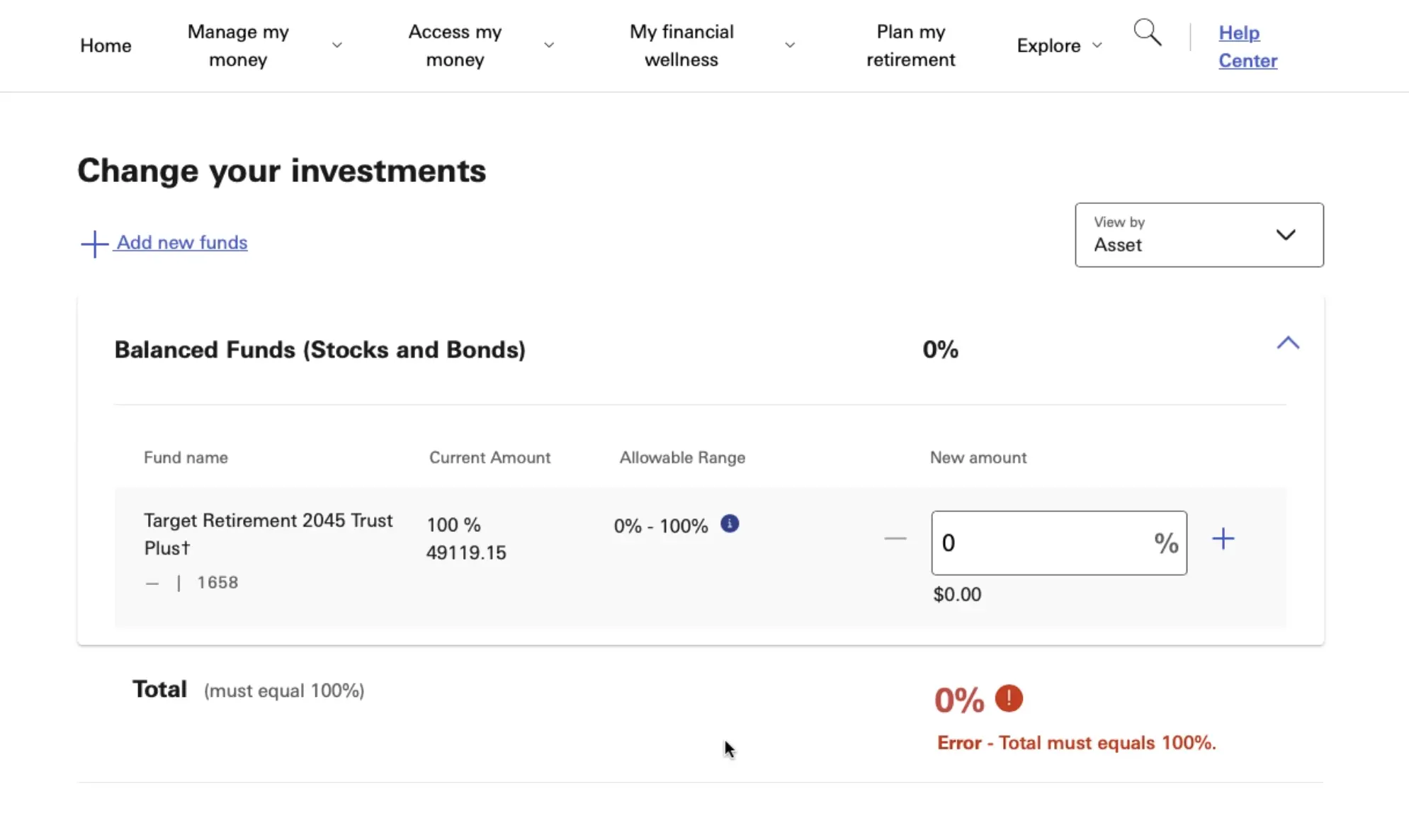
- Proceed by selecting “Add New Funds“ and then search and select the funds where you intend to invest. Specify the allocation percentage, ensuring that the sum of all contributions equals to 100%.


- Next, scrutinize the asset allocation of your contributions before finally clicking on “submit your changes”.
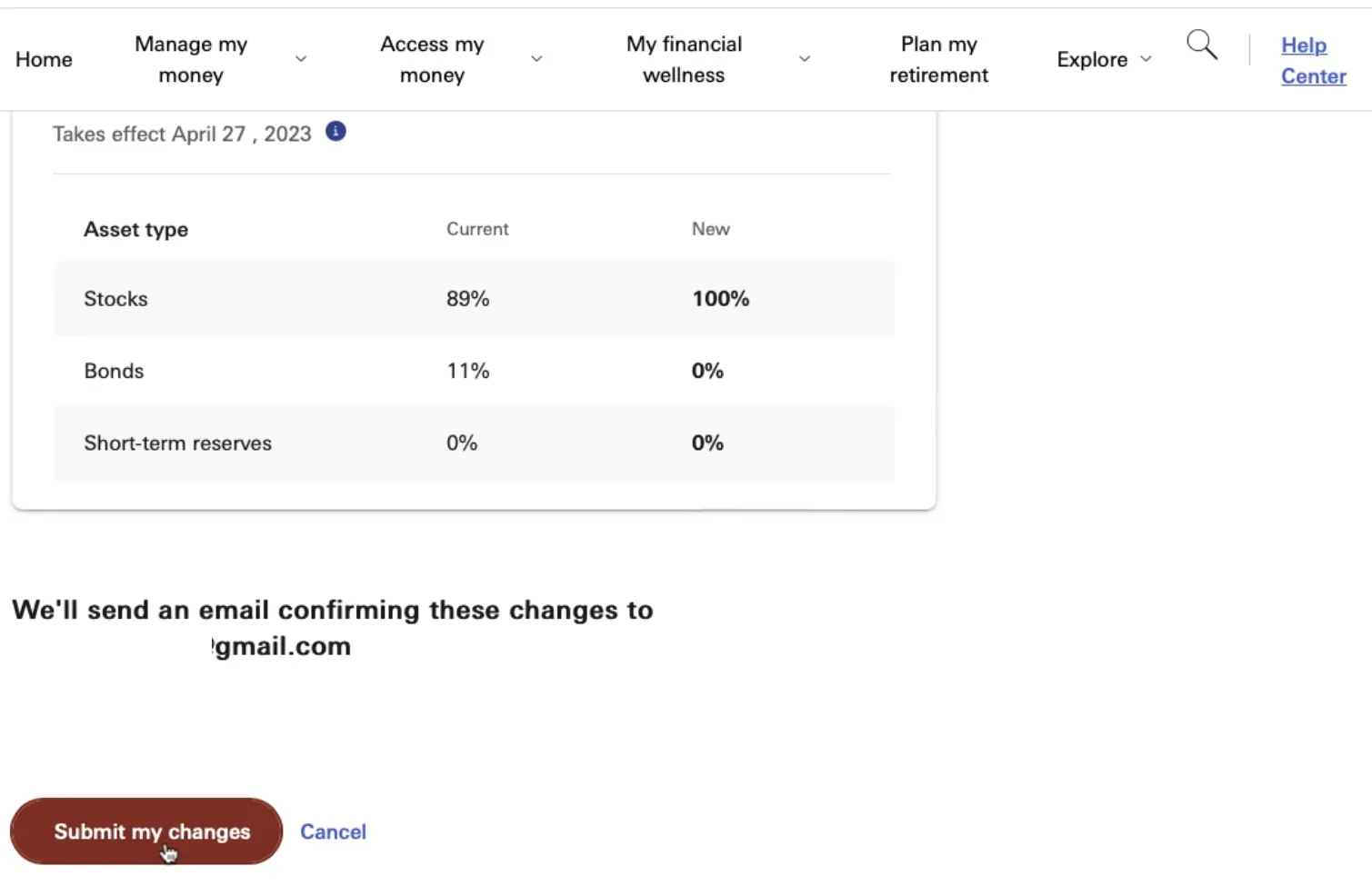
By following these steps, you can ensure that your Vanguard 401(k) portfolio is tailored to your financial goals and risk tolerance. Always remember to review your portfolio periodically and make adjustments as necessary.